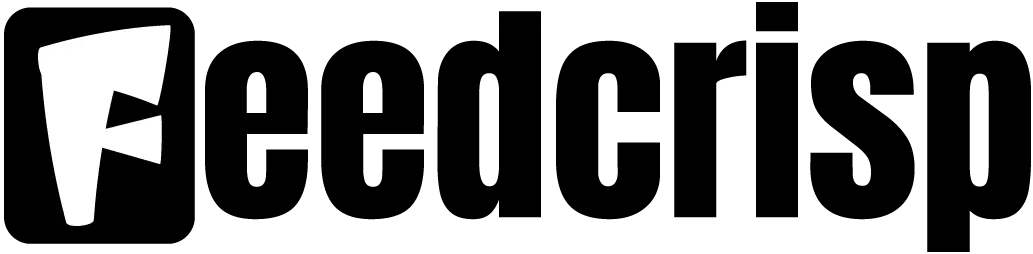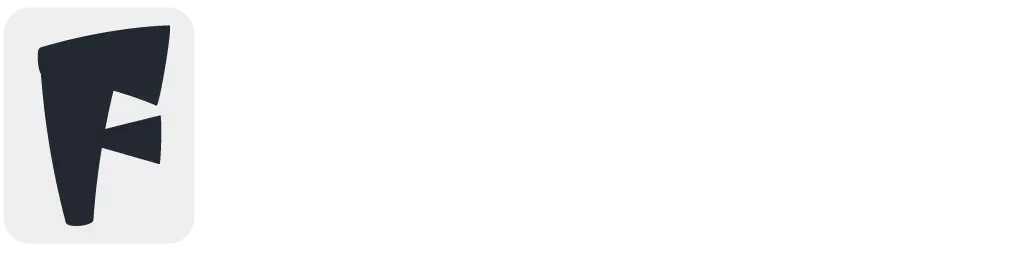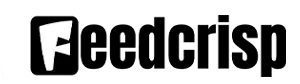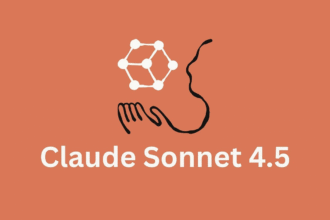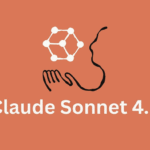Let’s face it, staring down a blank Word document can be intimidating. You’ve got your ideas swirling, but translating them into a polished, professional piece can feel like wrangling cats. Fear not, fellow wordsmiths! Formatting in Word isn’t some mystical code – it’s a toolbox waiting to be explored.
First Things First: The Visual Appeal
We all know the power of a first impression. A well-formatted document is easy on the eyes, making your message clear and engaging. Here’s where the magic begins:
Font: Ditch the default – choose a font that complements your content! For essays, opt for something clean and readable like Times New Roman or Calibri. Resumes might benefit from a more professional font like Arial.
Size Matters: Think about your audience. A 10-point font might work for a quick email, but a research paper needs a more substantial 12-point size.
Finding Your Balance: Line spacing plays a crucial role in readability. Single spacing is perfect for emails and short reports, while double spacing creates a more open feel for longer documents.
Beyond the Basics: Unleashing Word’s Power
Now that the foundation is set, let’s delve deeper!
Paragraph: The Paragraph menu is your secret weapon. Adjust indentation for a clean, organized look. Need to add emphasis? Utilize bullet points or numbered lists.
Alignment: Experiment with text alignment! Left-aligned is standard, but centered text adds a touch of formality. Right-aligned text is less common, but can be effective for pull quotes.
Section Breaks : Long documents can feel overwhelming. Use section breaks to create distinct sections with different formatting – perfect for separating chapters in a report.
Pro Tips for the Discerning Writer
Ready to elevate your Word game? Here are some bonus tips:
Styles for the Organized Mind: Head over to the Styles pane and explore pre-defined styles like Heading 1, Heading 2, and Body Text. Applying styles ensures consistent formatting throughout your document and makes editing a breeze.
The Magic of Find and Replace: Typos happen to the best of us! Utilize the Find and Replace function to quickly fix errors or make global formatting changes.
Embrace the Keyboard Shortcuts: Master a few keyboard shortcuts for formatting essentials like bold, italics, and bullet points.
It’ll save you tons of time in the long run!
Remember, formatting isn’t just about aesthetics – it enhances communication. A well-formatted document guides your reader through your ideas, leaving a lasting impression. So, the next time you open a Word document, approach it with confidence! With a little practice and these helpful tips, you’ll be a formatting pro in no time.