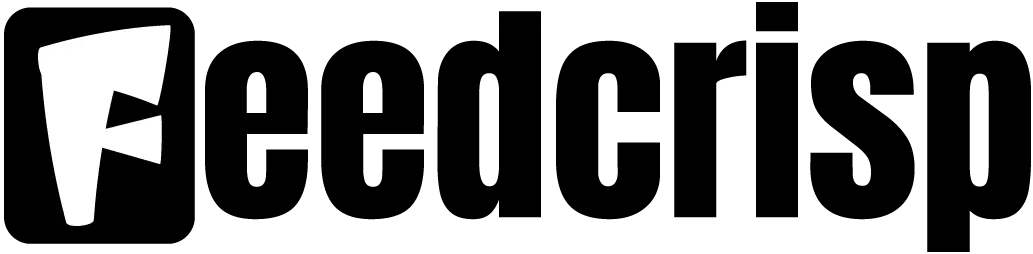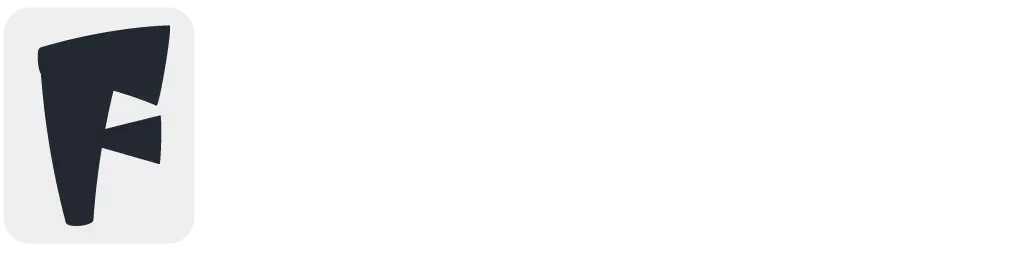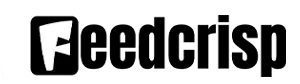In the realm of image manipulation software, Adobe Photoshop reigns supreme. But for many aspiring artists and photographers, the cost can be a real barrier. Thankfully, the open-source world offers a valiant contender: GIMP.
GIMP (GNU Image Manipulation Program) is a free and powerful image editor that boasts a surprising amount of features for its price tag (which is exactly $0). Don’t be fooled by the free label, though. GIMP is a capable program that can handle a wide range of tasks, from basic photo editing like cropping and color correction to advanced image manipulation techniques like creating composites and designing graphics.
Now, I’ll be honest: GIMP does have a bit of a learning curve. Its interface isn’t quite as streamlined as Photoshop’s, and it can seem a tad overwhelming at first glance. But with a little perseverance and the help of the fantastic GIMP community (we’ll get to that in a sec), you’ll be surprised at what you can achieve.
Here’s what truly sets GIMP apart: customization. It’s like having a digital toolbox that you can configure to your exact workflow. From custom brushes and filters to keyboard shortcuts and workspace layouts, GIMP empowers you to tailor the experience to your needs. This level of control might seem daunting at first, but for those who crave a personalized experience, it’s a game-changer.
Speaking of communities, the one surrounding GIMP is nothing short of phenomenal. With a wealth of online tutorials, forums, and resources, you’ll find a supportive network of GIMP enthusiasts ready to answer your questions, share tips, and inspire your creativity. Whether you’re stuck on a specific technique or simply looking for creative spark, the GIMP community is a fantastic resource.
Of course, GIMP isn’t perfect. Compared to Photoshop, it can feel a bit slower and less polished. Some advanced features might require more effort to achieve, and the interface, as mentioned earlier, has a bit of a learning curve. But considering the price tag, these are minor quibbles.
Overall, GIMP is an impressive free alternative to Photoshop. Its extensive features, customizability, and vibrant community make it a compelling choice for anyone who wants to edit photos, create graphics, or simply experiment with digital art. So, if you’re looking for a powerful and free image editor, look no further than GIMP. You might just be surprised at what you can create.
GIMP: A Photoshop Fighter on a Budget

Leave a review
Leave a review