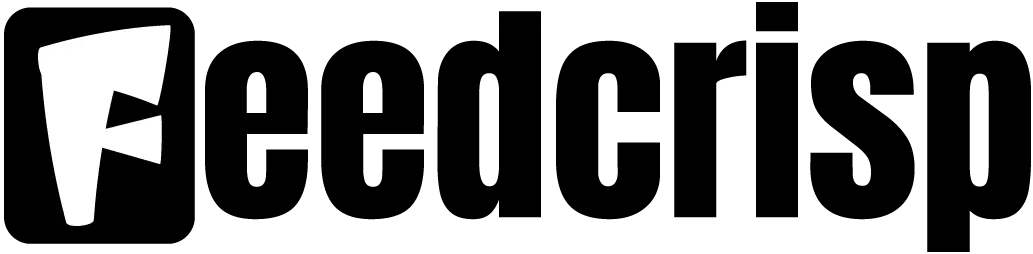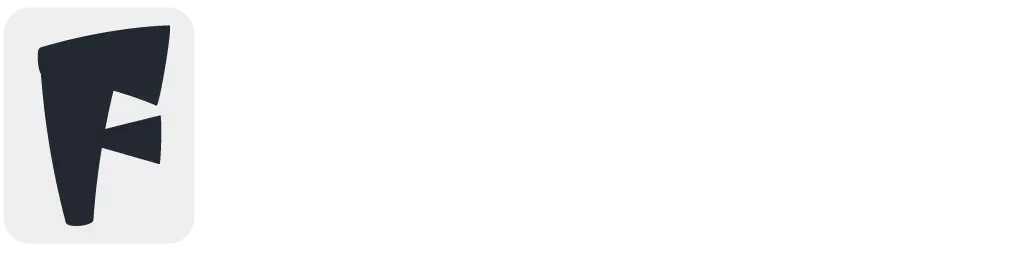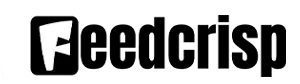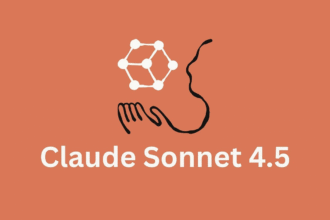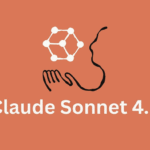In the realm of vector graphic design software, Adobe Illustrator stands as a titan. For years, I’ve wielded its tools as a designer, and while it’s not always a walk in the park, the creative potential it unlocks is undeniable. Let’s delve into the intricacies of Illustrator, exploring both its strengths and the considerations that come with using it.
One of Illustrator’s most lauded features is its ability to create infinitely scalable graphics. This translates to logos that maintain their crispness on a business card or a billboard – a designer’s dream. The precision offered by vector tools is unparalleled. Those clean lines and flawless curves you see in professional logos and illustrations? That’s Illustrator showcasing its prowess.
But Illustrator isn’t just about precision; it’s a playground for creative minds. The software boasts a comprehensive toolbox, empowering you to craft intricate shapes, manipulate text with finesse, and apply dazzling effects. It’s akin to having a well-equipped art studio at your disposal, digitally. The sheer satisfaction of meticulously constructing a design from scratch using the pen tool, or conjuring a whimsical illustration with the brush tool, is a feeling unique to Illustrator. There’s a reason digital artists swear by it – it grants you the freedom to bring your artistic vision to life, pixel by precise pixel.
However, Illustrator isn’t without its challenges. Unlike some programs with drag-and-drop interfaces, there’s a definite learning curve. Mastering the nuances of vector paths and Bézier curves requires dedication and time investment. It’s like learning a new language – with its own vocabulary (fill rule, anyone?), syntax (pathfinder operations, anybody?), and quirks (the occasional mysterious anchor point, perhaps?). But fear not, aspiring design warriors! The rewards are plentiful. Seasoned designers swear by Illustrator for a reason – it rewards those who put in the hours to hone their skills. The ability to navigate its complexities and unleash its full potential is a badge of honor in the design world.
The subscription model is another factor to consider. While it ensures access to the latest features and a constantly evolving toolkit, the ongoing cost can be a hurdle for some, particularly those new to design or with more casual usage. It’s like having a gym membership – fantastic for those who will religiously utilize the equipment and classes, but less so if you only plan to drop in occasionally.
Here’s the unvarnished truth: Illustrator’s quirks and learning curve aside, it remains the undisputed king of vector graphics for a reason. It’s a powerful and versatile tool that has become the industry standard. If you’re serious about design, particularly in areas like logo creation, branding, or even web graphics, mastering Illustrator is an investment that will pay dividends in your career. Just be prepared to put in the effort, embrace the occasional creative hurdle, and remember – the journey of becoming an Illustrator wiz can be just as rewarding as the final destination. With focused practice and a dash of perseverance, you’ll be wielding this design powerhouse with expertise in no time.
Adobe illustrator Professional Review

Leave a review
Leave a review